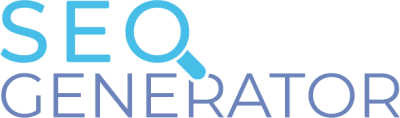Using the spintax feature (with video)
In the video below Tim from SEO Generator will explain step by step how the new spintax feature works.
The spintax feature was launched with SEO Generator version 2.6.0 (and newer). Make sure you’re working with the lastest version.
What is spintax?
Spintax, short for “spinning syntax,” is a technique used in content generation to create multiple variations of text from a single template. This is done by including synonyms or alternative phrases within curly braces, separated by vertical bars.
For example, the spintax {Hello|Hi|Greetings} can generate “Hello,” “Hi,” or “Greetings.” It is commonly used in SEO and content marketing to produce unique content variations for different platforms or audiences, helping to avoid duplicate content issues.
Spintax & SEO Generator
In short, spintax will help you avoid duplicate content issues and create truly unique SEO pages with SEO Generator, even if you’re generating thousands of pages.
You can ‘spin’ words, sentences and even entire paragraphs. Moreover, you can also spin images, videos and even embed codes (e.g. from YouTube or Google Maps). And it will work in alt tags, SEO titles and meta descriptions, too.
Are you using Elementor or Divi? Your spintax variations will work in most page builder blocks as well.
Understanding combinations
The Spintax system generates different combinations of text, images, videos and embed codes based on the options provided within each Spintax block. A combination is created by selecting one option from each block in the sequence they appear.
Options selection
Each page has a unique hidden index. This index determines which combination is selected from the possible permutations of options. The index ensures that each page can have a unique and consistent version of the text.
For example, if you have the following Spintax:
{A|B|C} {X|Y|Z}
With 3 options in the first block and 3 in the second, there are a total of 9 unique combinations. The index determines which of these 9 combinations is selected for a given page.
Random Selection
When the random mode is enabled, the index is ignored, and a random combination is selected each time. This mode is useful when you want to add variability without relying on a fixed index.
Labels and Descriptions for Radio Buttons
Labels:
- Sequential Selection
- Random Selection
Descriptions:
- Sequential Selection: Choose this option to generate a specific combination based on the index of each page. This ensures consistency where each page will have a unique and fixed version of the text.
- Random Selection: Choose this option to generate a random combination of the text each time. This adds variability and freshness to the content, as the combination will be different on each page load.