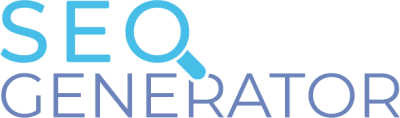FAQ
Pre-sales questions
-
How can I buy the plugin?
Just click on one of the Buy Now buttons or go direct to the pricing page. Choose the Plan that fits your company’s needs. Then proceed to checkout.
-
What Plan do I need?
We offer different Plan based on the support period you prefer (6 or 12 months) and the number websites you’re going to install the plugin in.
-
Do prices on this website include VAT?
Because our services are primarily focused on businesses all prices on our website are exclusive of VAT. If your company is based outside the EU no VAT will be charged. If your company is based in the EU and you have a valid European VAT number no VAT will be charged.
SEO questions
-
Isn't this duplicate content?
Actually, no! Although, we can imagine you might expect that. But, in our tests with clients we’ve found that only a small percentage (less than 1%) of the created pages are classified as duplicate content.
Moreover, duplicate content is not as big a deal as you might think. Keep in mind that duplicate content is just a ranking factor. It doesn’t cause your website to be penalized. It’s just that unique content is better.
So hey, if you feel like writing thousands of unique pages (and you actually have the time to do so). Go for it! If not, just write one great page and generate thousands with just one click, with our SEO Generator.
-
What about internal linking?
We know how important internal linking is for SEO. So of course we’ve got that covered too!
The plugin will create an XML sitemap to help the crawler index your website. It will add a breadcrumb trail to every SEO page and create links to the previous and next page, too. In addition it will automatically create archive pages for every group of SEO pages, thus helping search engines to better understand your websites linking hierarchy.
Technical questions
-
Won't this make my WordPress slow?
Don’t worry, when we say we’re creating thousands of SEO pages, we’re not actually poluting your WordPress with that many pages. You’d get lost in your own CMS in no time!
If you don’t want us to get all technical on you, just remember this: we’ll only create one page for every group of keywords and locations. That’s it.
Now, for the SEO nerds: we’re not actually generating thousands of pages in the backend of your website. We’re just creating URLs and adding them to the sitemap. When a specific URL is actually visited, the shortcodes will be replaced by the right keywords and locations in the frontend. Isn’t that clever?
-
How can I download the plugin?
After you’ve bought the plugin on our website you’ll receive a download link. Clicking on the link will automatically start the download (ZIP file). After installing the plugin, you can active it. Check our manual for more details.
-
How can I install the plugin in my website?
Once you’ve downloaded the ZIP file on your computer, go to the Plugin section of your WordPress website. Click on ‘Add New’ and upload the ZIP file. Then click on ‘Install Now’ and active the plugin. Check our manual for more details.