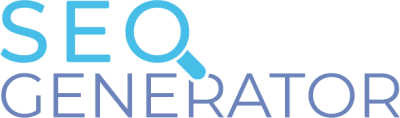Using WP Job Manager with SEO Generator
Step 1
Simply create your jobs as you already did before. Be sure to fill out the location in the same way as you will in the SEO Page (see step 2)
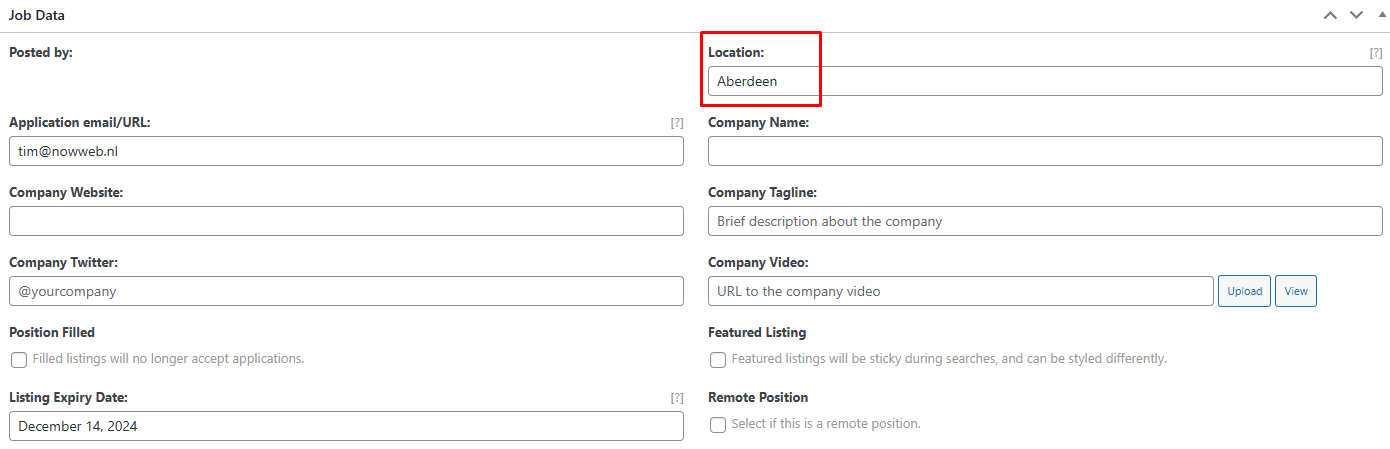
Step 2
Make sure the location in your SEO Page matches with the location from Step 1 in your Job Manager job posting:
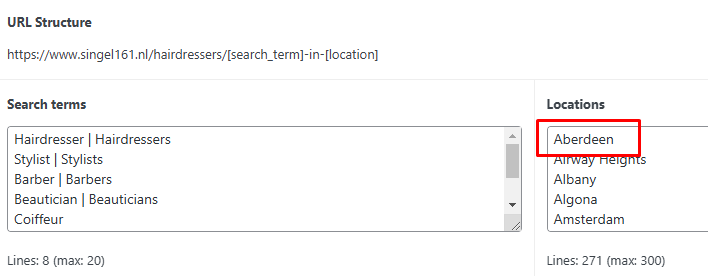
Step 3
Use the shortcode [jobs show_filters="false" keywords=""] in your SEO Page. Leave the keywords param empty!
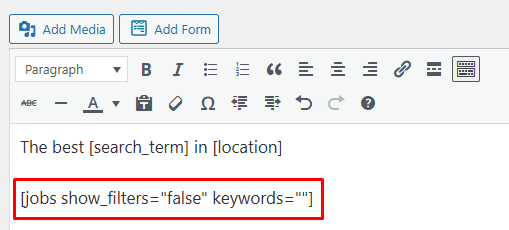
Step 4
Your jobs will now be filtered on you SEO Page based on the location of the SEO Page: