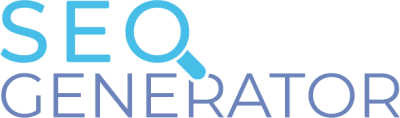Using shortcodes
Introduction
The shortcodes in the SEO Generator plugin are designed to dynamically display targeted content on your SEO pages. By using these shortcodes, you can create highly relevant, location-specific, or search-term-specific content that improves user engagement and boosts your SEO performance. They allow for flexibility and precision, ensuring your pages cater to the right audience with the right message.
1. [seo_page]
Use this shortcode to target specific search terms and/or locations for your SEO pages.
Parameters
search_term: A single search term (e.g., “Plumber”) or multiple terms separated by|(e.g., “Plumber|Electrician”).location: A single location (e.g., “New York”) or multiple locations separated by|(e.g., “New York|Los Angeles”).
Examples
Single Search Term
[seo_page search_term="Plumber"]
This content is optimized for the search term "Plumber".
[/seo_page]
Multiple Search Terms
[seo_page search_term="Plumber|Electrician"]
This content is optimized for "Plumber" or "Electrician".
[/seo_page]
Single Location
[seo_page location="New York"]
This content is targeted for "New York".
[/seo_page]
Multiple Locations
[seo_page location="New York|Los Angeles"]
This content is relevant for "New York" or "Los Angeles".
[/seo_page]
Search Term and Location
[seo_page search_term="Plumber" location="New York"]
This content is for "Plumber" in "New York".
[/seo_page]
Multiple Terms and Locations
[seo_page search_term="Plumber|Electrician" location="New York|Los Angeles"]
This content is for "Plumber" or "Electrician" in "New York" or "Los Angeles".
[/seo_page]
How It Works
- Dynamic Matching:
- The plugin checks if the user-provided
search_termand/orlocationmatch the current SEO page’s term and location. - If these match, the content inside the shortcode is displayed.
- The plugin checks if the user-provided
- Multiple Values:
- Use the
|character to separate multiple terms or locations. The plugin will match any of the provided values.
- Use the
- Flexible Targeting:
- Leave a parameter empty to target just one type. For example, use only
locationto target all users in a specific city.
- Leave a parameter empty to target just one type. For example, use only
Elementor
Please note! These shortcodes onyl work when Element Caching is disabled. This is an experimental feature of Elementor and can only be disabled in ELementor Pro.
More information: https://elementor.com/help/element-caching-help/