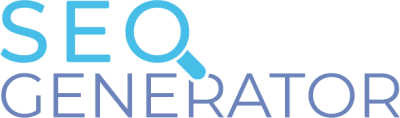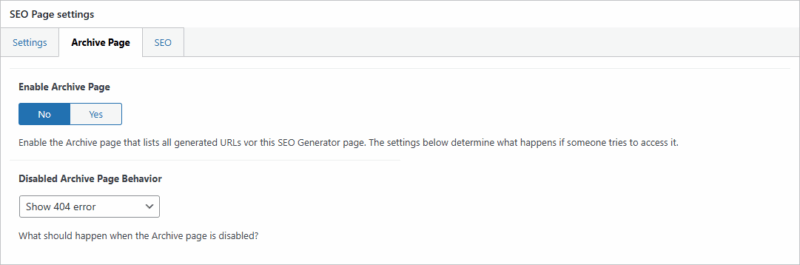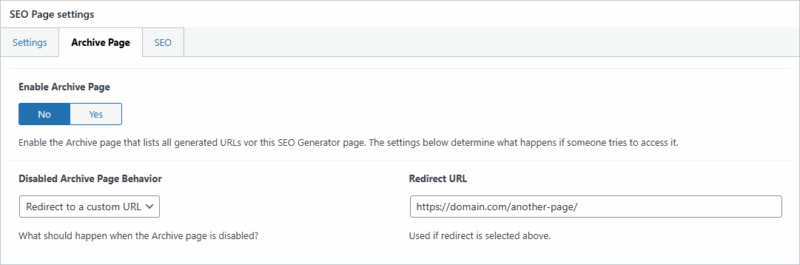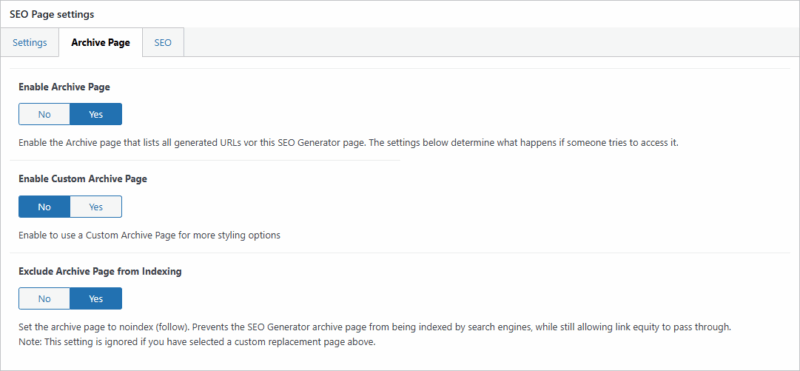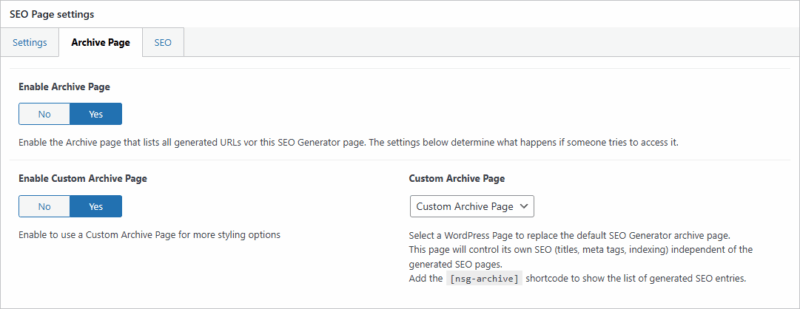Archive Page Settings
Archive pages in SEO Generator serve as centralized hubs that list all generated SEO pages within a group, enhancing internal linking and site structure for better search engine visibility
With the release of version 2.10.0 of the SEO Generator, the Archive page has a lot more settings to give you full control over the Archive Page.
We will walk you through all settings in this manual.
Disabled Archive Page
If you choose to Disable the Archive Page, you can choose from two options:
Option 1:
Show 404 error
If a user visits the Archive Page, a 404 page not found error will be shown.
Option 2:
Redirect to custom URL
If a user visits the Archive Page, the visitor will be redirected to the url you can enter in the ‘Redirect URL’-field on the right.
Enabled Archive Page
If you choose to Disable the Archive Page, you can choose from the following options:
Option 1: Disabled Custom Archive Page
If a user visits the Archive Page, the default built in Archive Page will be shown. Optionally you can choose to Exclude the Archive Page from Indexing by enabling this option.
Option 2: Enabled Custom Archive Page
If you enable the Custom Archive page, everything from the page you select on the right will be used on the archive page. That title, content, but also all SEO settings from that other page will be used in your Custom Archive Page. If you want to design a custom archive page, select this option.
If you want you can set that other page to ‘noindex’.
Use the new shortcode to render a paginated list of all generated URLs for this SEO Page.