How does it work?
Creating landing pages for SEO
Imagine generating literally thousands of unique landing pages for SEO. In just a few clicks. And without actually writing all those pages.
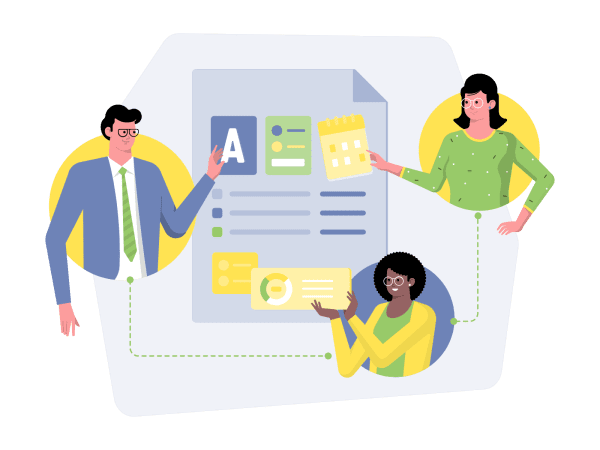
Only one text about your products or services will do. Replace your keywords and locations with our shortcodes and you’re good to go.
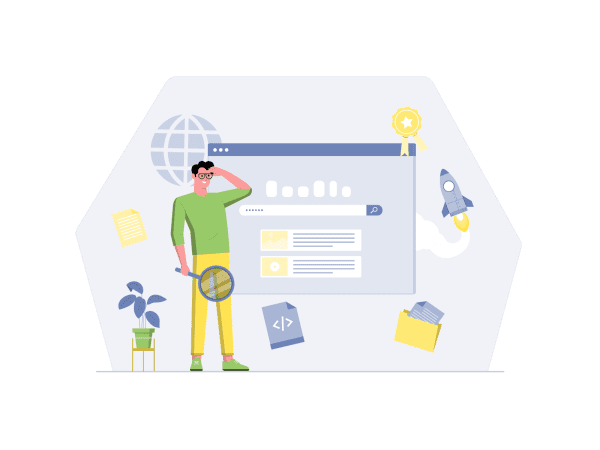
Just type in all relevant keywords. If you’re a hairdresser, ‘hairstylist’ or ‘barber’ could be on that list too. Let’s get creative!
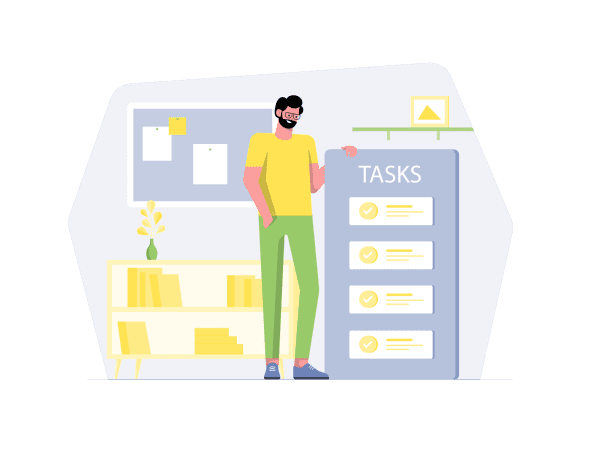
In what towns, cities or counties would you like your website to be found? Just get out your map and start typing.
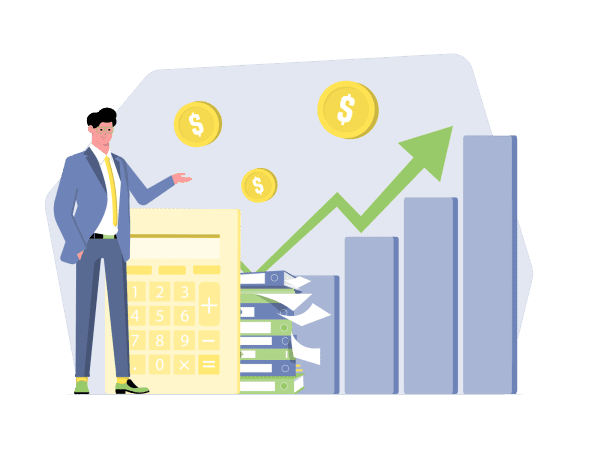
That’s it. Just hit the publish button. And we’ll generate an SEO page for every combination of keywords and locations. That can be literally thousands.
This is our clever key ingredient: shortcodes. When you’re writing that one smart SEO text, you’ll be using these shortcodes. Don’t worry, it’s really easy. Instead of one of your keywords you’ll write [search_term]. And instead of a location you’ll write [location]. That’s it.
The SEO Generator will replace those shortcodes automatically with the keywords and locations you’ve entered.
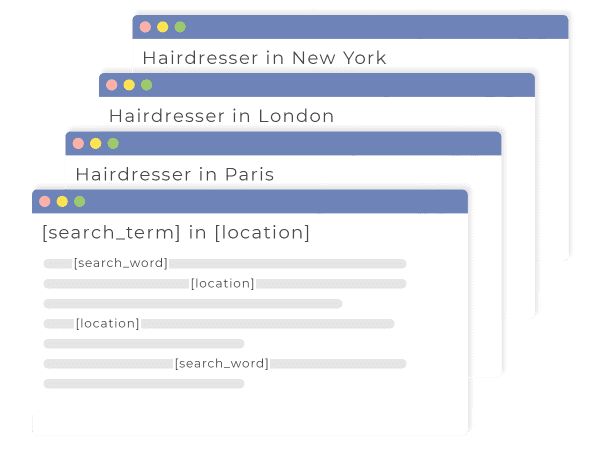
Let’s say you run a hairsalon in Amsterdam. You could then write an SEO page with the title Looking for the best [search_term] in [location]?
Next you enter the keywords hairsalon, hairdresser and hair stylist. And the locations Amsterdam, Museum Quarter (neighbourhood) and Amstelveen (bordering town).
The SEO Generator would now create 9 SEO pages for you (3 times 3).
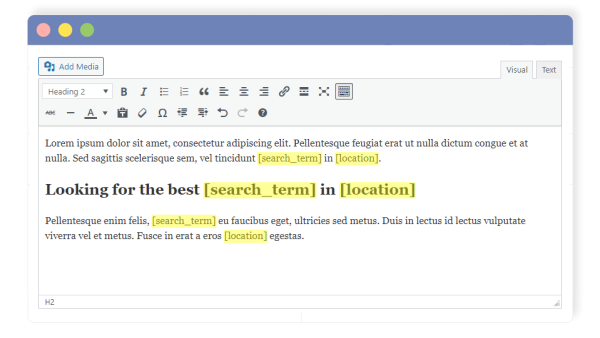
Thank to our spintax feature you won’t have to worry about duplicate content.
Spintax is a technique used to create multiple variations of your content from a single template.
You can ‘spin’ words, sentences and even entire paragraphs. Moreover, you can also spin images, videos and even embed codes!
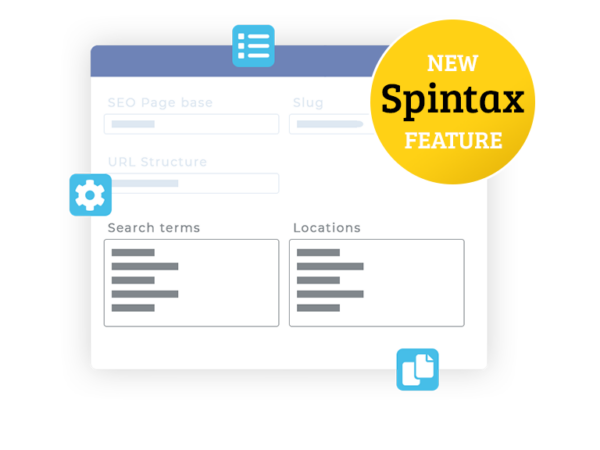
A unique URL is created for every SEO page, containing the relevant keywords and locations.
You can use shortcodes in the header (h1) and subheaders (h2, h3), making these unique too.
Using the Yoast SEO plugin, the shortcodes can be used in the page title and meta descriptions as well.
You can even use the shortcodes in the alt tags of the images that you use in an SEO page.